Ollama简明教程
Ollama是一个开源的大模型管理工具,通过Ollama可以轻松管理本地大模型,提高模型的部署效率。
下面介绍安装Ollama并部署Llama3.2、Qwen2.5、Gemma2等几个流行开源大模型,并使用Gradio创建webui用于交互。
Ollama安装
curl -fsSL https://ollama.com/install.sh | sh
安装成功自动运行ollama服务,如需手动启动服务,运行如下命令
systemctl stop ollama.service # 停止服务
systemctl restart ollama.service # 重启服务
systemctl enable ollama.service # 开机启动
Ollama用法
ollama help
Usage:
ollama [command]
Available Commands:
serve Start ollama
create Create a model from a Modelfile
show Show information for a model
run Run a model
stop Stop a running model
pull Pull a model from a registry
push Push a model to a registry
list List models
ps List running models
cp Copy a model
rm Remove a model
help Help about any command
下载并运行模型
#ollama run llama3.2
#ollama run gemma2
#ollama run qwen2.5
ollama run deepseek-r1
>>> 你是谁
您好!我是由中国的深度求索(DeepSeek)公司开发的智能助手DeepSeek-R1。如您有任何任何问题,我会尽我所能为您提供帮助。
>>> /bye
ollama list
NAME ID SIZE MODIFIED
qwen2.5:latest 845dbda0ea48 4.7 GB 1 days ago
llama3.2:latest a80c4f17acd5 2.0 GB 1 days ago
deepseek-r1:latest 0a8c26691023 4.7 GB 1 days ago
模型安装位置
/usr/share/ollama/.ollama/
其他模型参见:https://ollama.com/search
- deepseek-r1
- qwen2.5
- qwen2.5-coder
- llama3.2
- llama3.2-vision
- gemma2
Python接口
ollama服务启动后会监听本机11434接口,用于API为调用。
如果需要其他设备访问,需要添加环境变量,然后重启服务。
/etc/systemd/system/ollama.service
Environment="OLLAMA_HOST=0.0.0.0:11434"
安装ollama库
pip install ollama
Python测试代码
import ollama
def chat_ollama(question, model='qwen2.5'):
text = ''
stream = True
ollama_host = 'http://127.0.0.1:11434'
client = ollama.Client(host=ollama_host)
response = client.chat(model=model, stream=stream, messages=[
{'role': 'user', 'content': question},
])
if stream:
for chunk in response:
content = chunk['message']['content']
text += content
print(content, end='', flush=True)
else:
content = response['message']['content']
text += content
print(content)
print('\n')
return text
if __name__ == '__main__':
chat_ollama('你是谁')
运行输出
我是Qwen,一个由阿里云开发的超大规模语言模型。我被设计用来回答问题、提供信息、参与对话以及帮助用户解决各种问题。如果你有任何疑问或需要帮助,都可以尝试和我说话哦!
API访问
curl http://127.0.0.1:11434/api/generate -d '{
"model": "llama3.2",
"stream": false,
"prompt":"天空为什么是蓝的"
}'
curl http://192.168.1.20:11434/api/generate -d '{
"model": "llama3.2",
"stream": false,
"prompt":"十进制1111转十六进制过程"
}'
curl http://192.168.1.20:11435/api/chat -d '{
"model": "llama3.2",
"stream": false,
"messages": [
{ "role": "user", "content": "鲁迅和周树人什么关系" }
]
}'
Gradio创建webUI
Grdio是一个开源Python库,可以快速创建大语言模型的交互webUI,无需了解HTTP、CSS、JavaScript等web语言。
安装及测试
安装gradio库
pip install gradio
在上一个例子基础上添加gradio创建的UI
import ollama
import gradio as gr
def chat_ollama(question, model='qwen2.5'):
text = ''
stream = True
ollama_host = 'http://127.0.0.1:11434'
client = ollama.Client(host=ollama_host)
response = client.chat(model=model, stream=stream, messages=[
{'role': 'user', 'content': question},
])
if stream:
for chunk in response:
content = chunk['message']['content']
text += content
print(content, end='', flush=True)
yield text
else:
content = response['message']['content']
text += content
print(content)
yield text
print('\n')
return text
def chat_response(message, history):
resp = chat_ollama(message)
for r in resp:
yield r
def webui():
demo = gr.ChatInterface(fn=chat_response, type='messages', examples=['你好', '你是谁'])
demo.launch(server_name='0.0.0.0')
if __name__ == '__main__':
webui()
访问地址
运行效果如下图所示
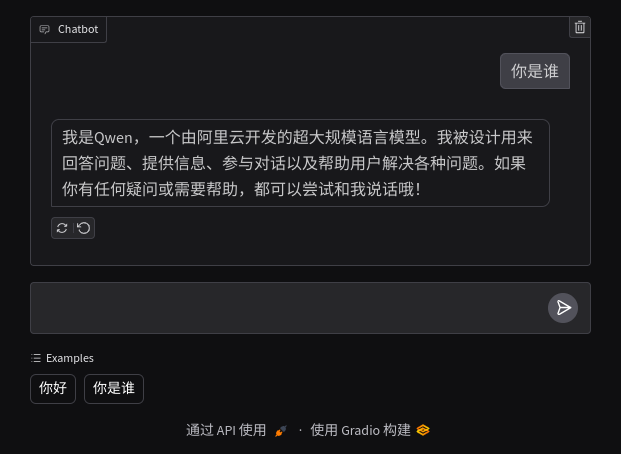
Ad

非洲草原
1280x720, 03:01

小丑鱼
1280x720, 03:35

小狗香菜
1080x1920, 01:10

养龟
720x1266, 02:15

动物的迷惑行为
1280x720, 01:16